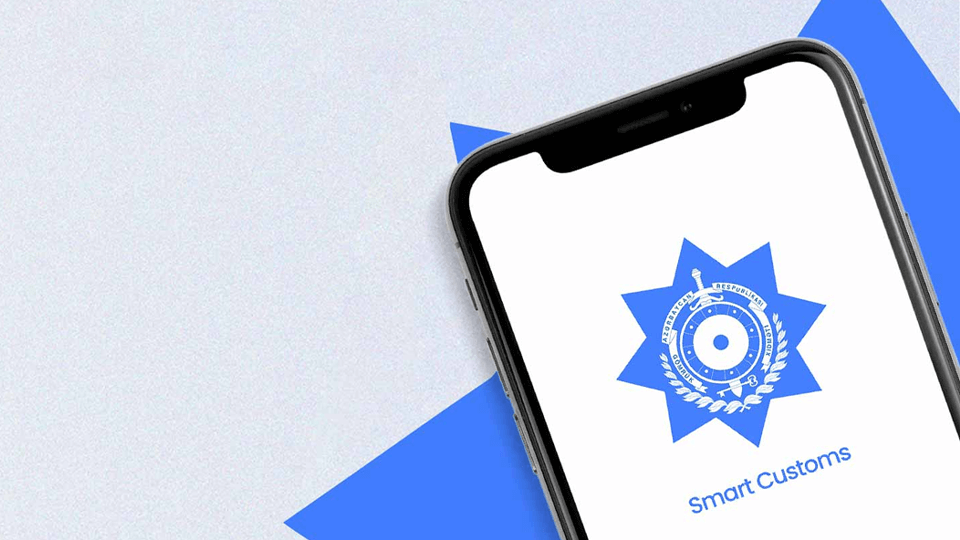
How to Create a Simplified Electronic Trade Declaration in Smart Customs?
To facilitate customs procedures for online shoppers in Azerbaijan, the "Smart Customs" platform has been launched. This system allows users to create an electronic trade declaration for goods imported for personal use. Below is a step-by-step guide on how to complete this process.
Registration in Smart Customs
If you don’t have an account yet, go to e.customs.gov.az and register using Asan Login or your FIN code. The process is simple and takes just a few minutes.
How to Create a Simplified Electronic Trade Declaration?
1️⃣ On the main page, select "Simplified Declaration - Electronic Trade" and click "New Declaration".
2️⃣ Your FIN code and contact information will be automatically added to the system. Check the accuracy of the information and proceed to the next step.
3️⃣ Enter your Tracking ID (shipment number). Specify the carrier and seller details, then proceed further.
4️⃣ If your package contains multiple items, enter separate details for each one:
✔️ Product category
✔️ Invoice value and currency
✔️ Quantity and shipping costs
5️⃣ At the customs duty calculation and payment stage, the system will calculate the duty based on the product’s value. If a duty is required, you can pay it through gpp.az.
Once the declaration is approved, you can track your package’s customs clearance via the Smart Customs app or portal. Unapproved packages will not be released!
Important Information:
📌 $300 limit: Orders with a total monthly value not exceeding $300 USD are exempt from duties.
📌 Package not appearing in the system? Possible reasons: Incorrect FIN code entry or the carrier has not yet submitted the data.
With Smart Customs, customs clearance is now easier and faster. To ensure a smooth process, follow all steps correctly!

 EN
EN
 AZ
AZ RU
RU